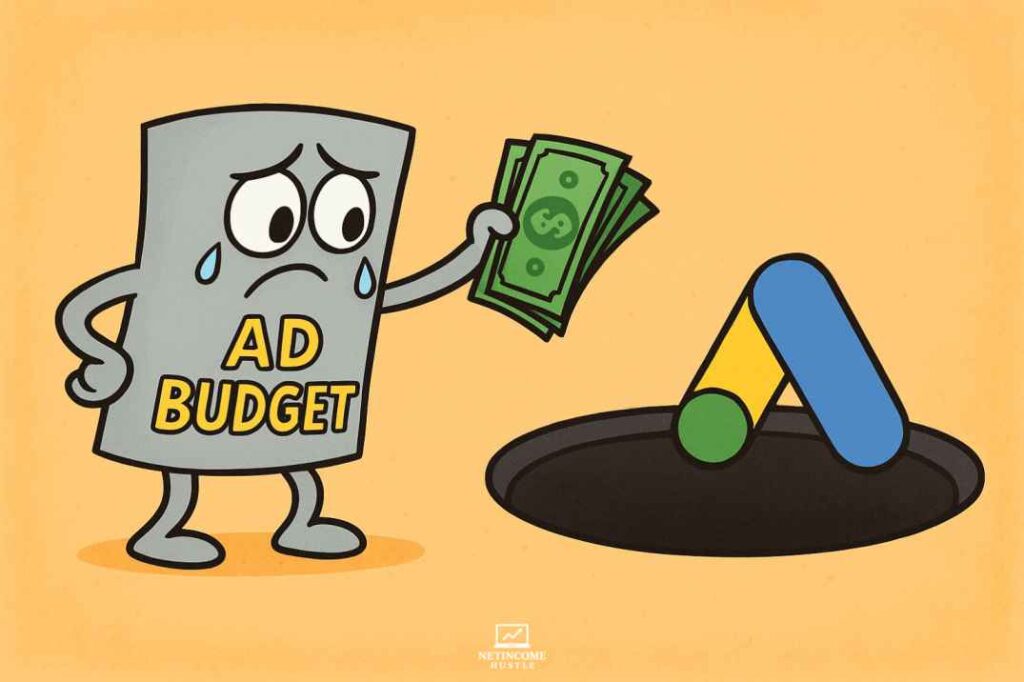
Running a PPC campaign can be an effective method for generating leads and driving conversions.
With precision targeting that narrows ads to demographics and psychographics to maximize various campaign goals, many companies still burn through their budgets without seeing the desired results.
If your business relies on paid advertising, you must know that every wasted click is a potential lead that could have increased the bottom line. So without wasting time, here are six PPC mistakes that could be sabotaging your ad budget and how to fix them.
1. Targeting Too Broad a Keyword
Targeting a broad audience is one mistake that diminishes ad budgets and leads to ineffective ad campaigns. For example, using a broad match type keyword in Google Ads can lead to a high traffic rate and lots of unqualified clicks.
A business targeting a keyword like “black shoe” for an ad campaign can attract clicks from people searching for all manner of keywords related to “footwear,” which is not the best strategy for a campaign whose goal is to get to high-intent buyers searching for “black leather boots for men.”
How to Fix this:
- Build a list of negative keywords and optimize at regular intervals to see what works.
- Use Google search term report to see irrelevant search queries that are triggering your ads.
- Restrict non-buying intent keywords that have the potential to trigger your ad, for example, “how to, shoe maintenance, e.t.c.
2. Writing Vague or Misleading Ad Copy
There is no better way to reduce quality score in PPC advertising like Google Ads than when the ad copy is misleading people to the wrong offer or copy that is too generic.
Ad copy that appears vague attracts unqualified clicks. Worst of all, a misleading click kills trust and increases bounce rate. When prospects click on a copy that does not match what they’re searching, they will quickly opt out, and when Google sees that your ad copy is misleading, it leads to more ad spend, something that is unhealthy for your business and ad budget.
How to Fix This:
- Frame the headline of your ad copy around your target keyword.
- Be specific with your ad copy in a way that it speaks directly to your audience.
- Filter out bad leads by using image extensions because they allow you to show images that are relevant to your ad, so instead of plain headlines and descriptions, the attached images can show searchers what the ad is about, so they know whether to click or ignore your ad, especially when it does not match their intent.
3. Ignoring Mobile Experience
The majority of searches happen on mobile, but if your business still runs ads that lead to desktop websites that don’t respond or fit well into mobile screens, visitors will not just leave, but competitors will outbid you with a higher quality score if their website is responsive, and that could lead to more ad spend.
How to Fix This:
- Make sure that your website is well optimized to cater to all screen sizes (mobile, tablet, and desktop). You can hire a developer if that is not your area of expertise.
- Test links to see that they’re working and also ensure that your webpages have a clean visual hierarchy and fast loading speed.
- Include visible CTA buttons in your landing/sales page at regular intervals.
- Ensure website forms are mobile-friendly and without unnecessary fields. Only include what’s important, like name, email, and other necessary details, but eliminate friction so visitors/prospects don’t feel like it’s too much of a task.
4. Not Tracking Conversion
Conversion tracking is the action of measuring campaign interactions. Examples of interactive activities on a webpage include purchases, sign-ups, phone calls, clicks, and downloads.
Not tracking conversion keeps you far from the know, as you wouldn’t know which clicks lead to sales. Additionally, you are likely to spend on ads that may never convert, as it is challenging to determine which campaigns are profitable.
This makes it almost impossible to optimize ad spending, leading to wastage.
How to Fix This:
- Track conversion by installing the Google Ads conversion tag with Google Tag Manager and track meaningful actions on your website. Example clicks, downloads, purchases, form-fills, sign-ups, etc.
- Exclude any conversion actions that do not qualify for your business goals.
- Audit the conversion path on a weekly/monthly basis to see which path is leading to a faster conversion to help maximize ad budget and subsequent campaign planning.
5. Sending Traffic to Your Homepage
Unless your homepage is carefully optimized to drive a specific action, avoid sending visitors to it because doing so is like inviting them to a networking event and leaving them to wander about.
They may get overwhelmed on what action to take or what not to click. If your visitors get confused, they’ll leave your site, and that will lead to a wasted ad budget.
How to Fix This:
- Create a landing page for each of your campaigns and let it be tailored to meet a single goal.
- Let your landing page match the promise of your ad copy, with a clear headline, benefits, and a strong call-to-action (CTA).
- Keep things simple enough by making your landing page clean with one goal at a time.
6. Not Leveraging Ad Extensions
Ad extensions are additional details that you can include in your Google search ads. They’re like add-ons that provide extra details to your ad campaign.
They occupy space whenever your ad appears on search result pages. This additional real estate enlarges your ad and pushes competitors’ ads further down the results, which can also enhance your click-through rate (CTR).
Not using an extension does not directly increase advertising cost; but could lead to a higher CPC (cost-per-click) and a less engaging ad, thereby resulting in a lower CTR, which signals to Google that the ad is not engaging enough.
That can ultimately lead to a wasted budget, especially if the ad is less engaging, since the same ad spend could potentially have led to a more successful ad campaign.
How to Fix This:
- Add sitelink extensions by linking directly to key pages, e.g, services, special offers, and contact.
- Enable structured snippet extensions to showcase features or categories, as this helps to prequalify bad leads that can lead to ad spend.
- Track extensions with Google Ads report to see which one gets clicks and optimize accordingly.
7. Not Turning Off Google Display and Google Search Partner Tabs
When setting up a campaign, the default setting checks two boxes: Search Partner Network and Display Network. At first glance, it looks great to know that ads can get more visibility.
However, search partners can serve low-quality traffic, while the display network can show ads on apps, blogs, and random websites, even though people weren’t searching for your ad.
Leaving the boxes checked can increase ad visibility, but it can also lead to wasted impressions, accidental clicks, poor-quality leads, and a wasted budget. This is because the Display Network is awareness-driven, not interest-driven, unlike search ads that attract high-intent buyers.
How to Fix This
- When creating a new campaign, go to the network section and uncheck Google Display Network.
