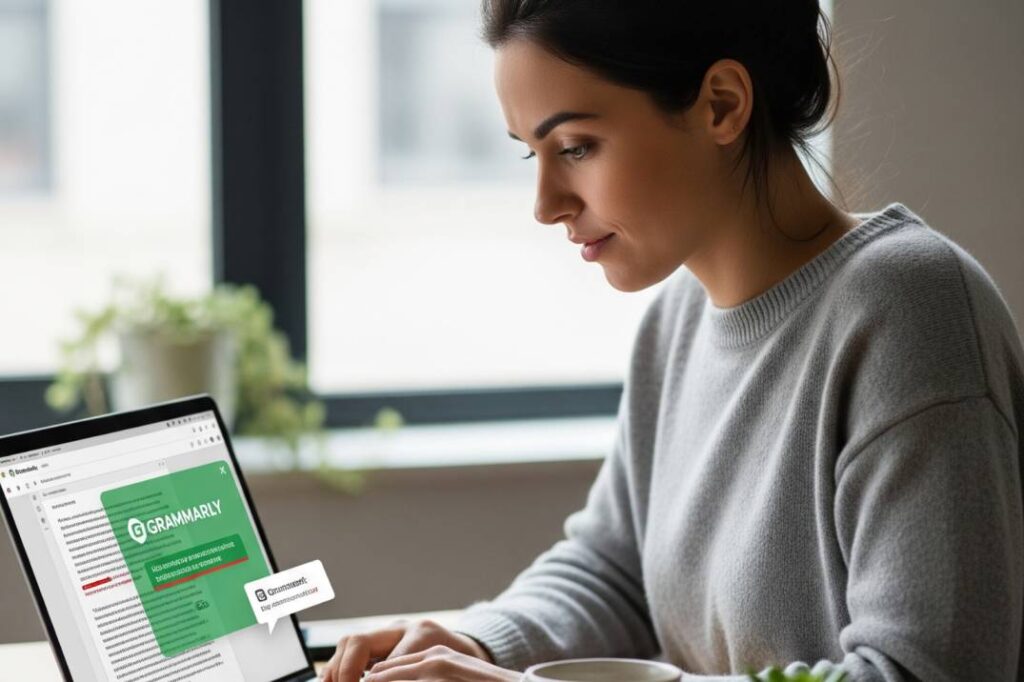I first discovered Grammarly in 2023 when I ventured into KDP as an indie author, and since then, it has become my writing buddy. I fell in love with the UI design but also discovered there was more I could do with it.
As I continued using it, I began to see how essential writing tools like Grammarly have become in our everyday communication. Whether it’s social media, emails, blogging, or professional reports, and if your workflow requires minimal or extensive writing, Grammarly can serve as your writing assistant and reliable companion.
What Is Grammarly?
Grammarly is a popular AI-powered writing tool that is designed to help you write clearly by spotting and correcting grammar errors like punctuation, spelling, word choice, readability, and conciseness. Grammarly also helps expose areas of plagiarism in a written text.
In this review, we’ll be looking at Grammarly’s features as well as its pricing. We’ll also look at some of its pros and cons and why it’s a tool I recommend on my resources page.
Why Grammarly Is a Game Changer
Real-Time Grammar and Spelling Corrections
Grammarly identifies and corrects grammar mistakes in real-time while you write. It’s like writing and having an English teacher beside you to proofread and correct your work instantly. Grammarly detects errors like punctuation, misspellings, and grammar mistakes, and highlights those areas that need attention while it fixes them.
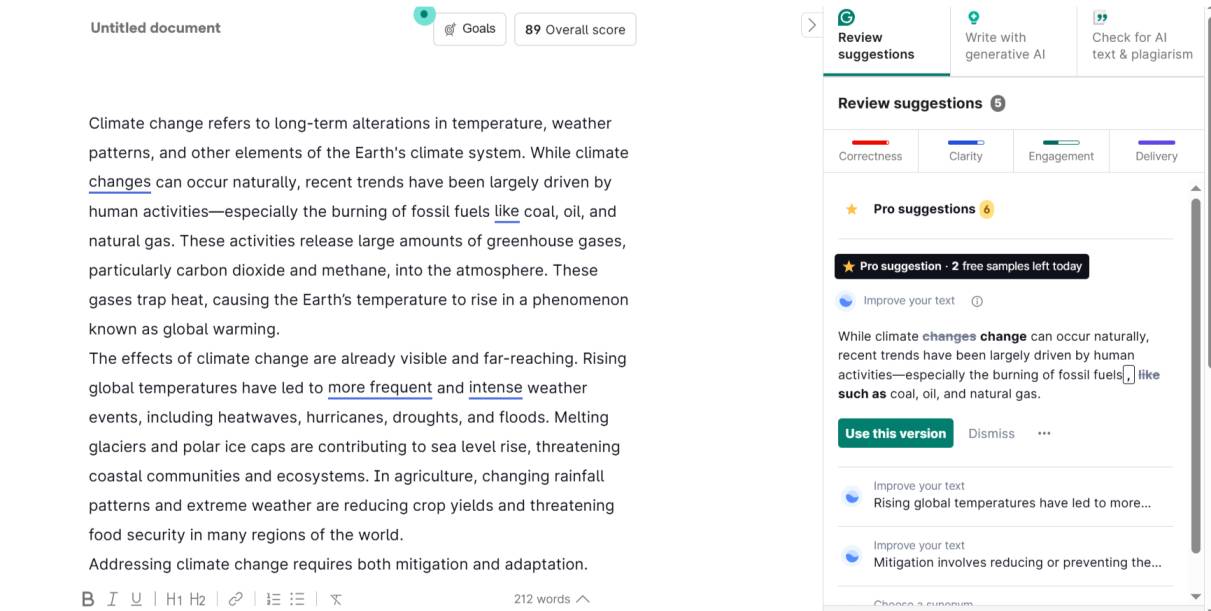
Clarity and Conciseness Suggestions
Grammarly enhances your writing by eliminating unnecessary words and recommending simpler alternatives. This is particularly helpful for writers aiming for a more professional tone, as it helps reduce filler words that can make their writing seem unprofessional or disconnected.
Tone Detection
Tone in writing mirrors the writer’s attitude towards a subject matter. It reflects an author’s emotional stance about how a message is relayed. The tone of the writer is revealed by the choice of words (diction), sentence structure, and writing style.
Example:
Formal tone: We regret to inform you that your application was unsuccessful.
Informal tone: Hey, sorry your application didn’t go through.
Grammarly’s tone detector analyzes how your message sounds to your readers, giving you options for a formal or informal tone that suits your audience.
Plagiarism Checker
Plagiarism itself is the act of taking or lifting someone else’s work and presenting it as yours without giving credit to the source. And that applies to written texts, videos, and ideas. But imagine writing something from your unique perspective only for a piece of your writing to be flagged as plagiarized.
But Grammarly solves that issue for once by spotting areas where a written text is guilty of plagiarism, whether it’s deliberate or a coincidence. Every day, millions of written texts go straight into the database, and even the best writers can have a portion of their written text marked for plagiarism.
Grammarly’s plagiarism checker is a genius in spotting areas of plagiarism, whether the writer has unintentionally used a phrase that has gone into the database.
So whether you’re a student, a professional, or a content creator who writes a lot, Grammarly’s built-in plagiarism checker saves your craft from being inauthentic by exposing areas of plagiarism so you can reword your sentence or make adjustments to your text.
GrammarlyGO (AI Writing Assistant)
GrammarlyGO is a built-in AI writing assistant that helps with suggestions like sentence structure, idea generation, and rewriting content. What this feature does is refine your writing.
Additional Features of GrammarlyGO
Generative AI: Even as Grammarly helps fine-tune and correct existing text, GrammarlyGO can generate or create new content rather than correcting existing text.
Writing Assistant
It goes beyond offering grammar and spelling checks; it improves writing as it offers suggestions on the tone, writing style, and overall communication effectiveness. It also helps generate ideas from your topic or keyword. It also creates outlines, introductions, rewrites existing texts, and suggests alternative phrases.
Seamless Multi-Platform Support
Grammarly works across multiple platforms. Like a superhero, it goes everywhere you write to help fix your writing. Whether it’s a desktop, laptop, mobile app, or web editor like Google Docs or Microsoft Word and other apps, Grammarly can be integrated to help you stay consistent without breaking your focus.
Who Should Use Grammarly?
- Students: Grammarly can be an essential tool for students writing essays, assignments, theses, and projects.
- Professionals: for writing reports, emails, and presentations. This tool offers clarity and tone correction.
- Students: Grammarly can be an essential tool for students writing essays, assignments, theses, and projects.
- Content Creators and Bloggers: Writing is a full-time job and can be a lot of work, and that’s where Grammarly can do the heavy lifting, helping creators to fine-tune their writing with the right tone. For content creators or bloggers writing an article, blog post, or SEO-friendly content, Grammarly is the perfect tool.
- Social Media Managers: for social media managers crafting engaging posts and captions that are error-free.
- Non-Native English Speakers: For people whose first language isn’t English, Grammarly is the right tool to improve vocabulary, grammar, and sentence structure.
Pros and Cons of Grammarly
Pros
- Works on almost every platform.
- Great user experience (UI and UX are top-notch).
- AI Content Assistance.
- Tone suggestion.
- Real-time corrections.
Cons
- Premium can be expensive for casual users.
- AI suggestions are not perfect and may need manual review.
Grammarly Free vs Premium: Which Should You Choose?
Note: Grammarly offers two main paid plans: Pro (formerly known as Premium) and Enterprise. While many people still refer to it as premium, Grammarly officially renamed it Pro in 2024.
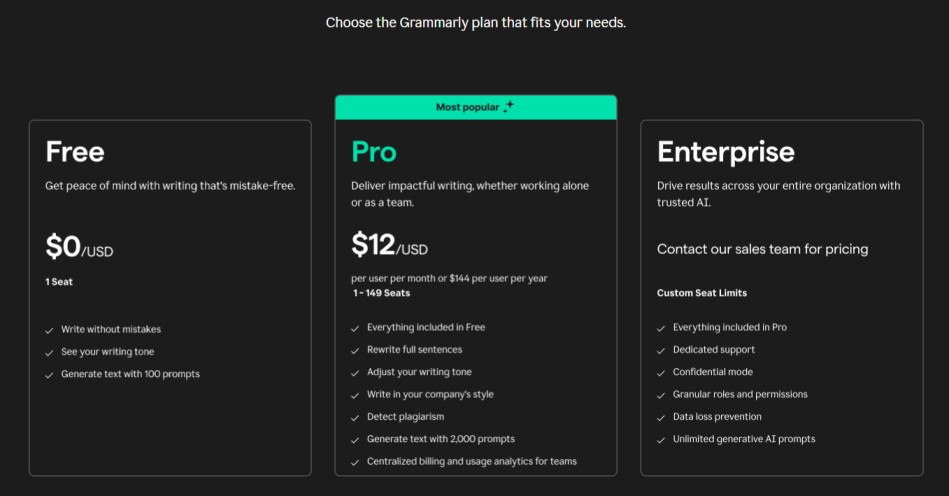
Free Plan
Ideal for basic grammar and spelling correction.
- Free Plan: Ideal for basic grammar and spelling correction.
- Grammarly’s free plan can spot basic grammatical errors (e.g., subject-verb agreement, common misspellings) and punctuation mistakes and offer suggestions in real time. Isn’t that perfect for a free plan? You could think that’s all that the free plan offers, but there’s a lot more. While you write, Grammarly shows you your overall score in percentage. This score shows the overall quality of your writing. It reflects grammar, clarity, and engagement.
- 1,000 monthly AI prompts.
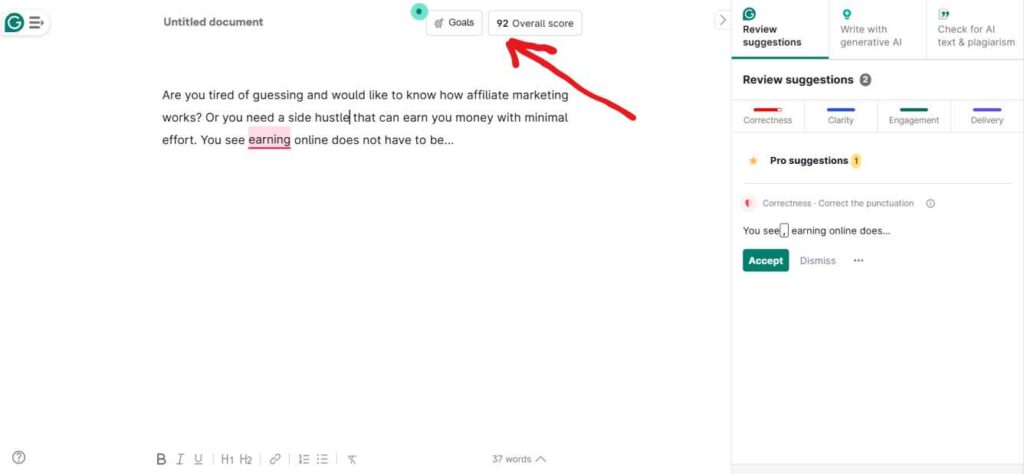
Pro Plan
Best for serious writers, professionals, students, and freelancers who want advanced writing assistance.
Features
- Grammar, spelling, readability, punctuation, and word choice.
- Vocabulary enhancement: tone, conciseness.
- Context-aware suggestions.
- Plagiarism checker to maintain authenticity.
- Custom style guides and brand tone for consistency.
- Up to 2,000 monthly AI prompts.
- Seamless integrations for apps like Google Docs, Microsoft Word, Outlook, etc.
The pro plan is structured in three payment options: monthly, quarterly, and yearly. Monthly is $30, quarterly is $60, and the annual subscription is priced at $144.
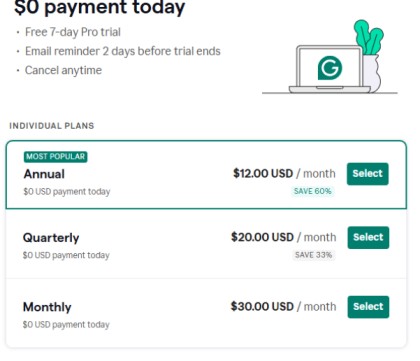
Enterprise Plan
This plan is designed for midsize to large organizations and institutions that want secure, scalable, and consistent communication tools for productivity, organizational insights, and brand alignment.
This plan contains all the features in the Pro plan.
Features
- Advanced grammar, punctuation, and spell checks.
- Real-time grammar suggestions across web and desktop.
- Generative AI writing assistance with unlimited AI prompts per user.
- Style guide, snippets for consistent writing, and brand tones.
- Data loss prevention. This security feature is designed to prevent the sharing of confidential or sensitive information, whether accidentally or intentionally.
My Honest Experience With Grammarly
I started using Grammarly in 2023, and I can confidently say that it has improved my writing. I spend far less time improving my drafts. Grammarly is a tool I rely on to polish my writing and, more importantly, learn to write better.
While Grammarly is not a replacement for human editing, it’s the next best thing, especially if you want to write faster and sound more professional. There are days I try to write without Grammarly, which is also fine.
Final Verdict: Is Grammarly Worth It?
Yes, Grammarly is a great tool for anyone who writes regularly. The free version can help with basic writing, and the premium (Pro and Enterprise plans) is worth every penny if you want to take your writing to the next level.
I only list tools on my resources page that are helpful, and Grammarly is one of those tools I have tried out and still use to this day. You can try Grammarly for free here.