If you’re trying to make money online and want to start with something simple, cheap, and beginner-friendly, Amazon KDP is one of the easiest ways to earn passive income. In this step-by-step guide, you’ll learn exactly how Amazon KDP works, how to choose profitable niches, how to find the right keywords, and how to publish a book that actually ranks and sells on Amazon.
Amazon KDP allows authors to publish their work without the need for a traditional publishing house. Before now, authors had to go through the traditional route to get their manuscripts published, which could take time and often led to rejections.
However, since Amazon KDP became the go-to platform for independent authors, book publishing no longer requires a significant amount of time or gatekeepers. Royalties are offered at competitive rates.
What this means for authors is a 70% royalty option for ebooks priced between $2.99 and $9.99 (in eligible countries) and a 35% royalty option for ebooks priced below $2.99 or above $9.99, or when certain conditions are not met.
It’s important to note that this structure applies only to ebooks. Paperback and hardcover books on KDP have a different model, offering a 50% royalty minus printing costs. You can check the official royalty rates on the KDP Help page.
Amazon KDP, as a publishing platform, gives indie authors full creative control over their work—they can design their covers, edit their drafts, set pricing, and choose how to market their books.
Kindle Direct Publishing can make you rich even as a beginner, but your success in KDP depends on several factors that are attainable. There is no better way of making money on the internet than selling your intellectual property.
Amazon has created that system where you can make money through your books.
In this article, you will learn how to:
- Create an Amazon KDP account.
- Research profitable niches.
- Find profitable keywords for your book title.
- Write a compelling book description.
- Calculate your book cover dimension.
- Upload your book to KDP.
- Promote your book on social media.
How to Create an Amazon KDP Account (Beginner Walkthrough)
Visit kdp.amazon.com to create an account. Click the “Join KDP” button to get started.
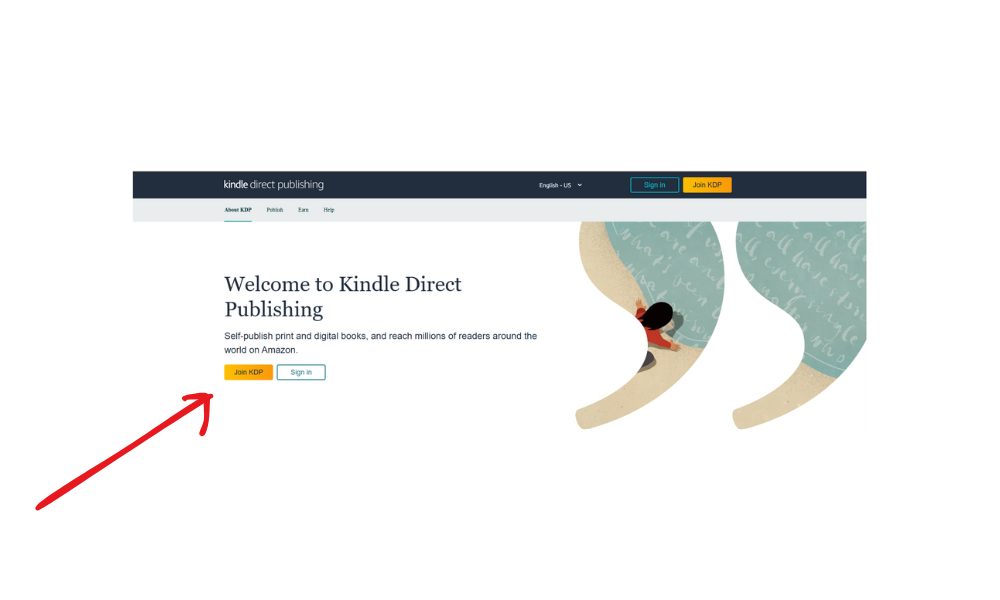
Provide your details in this order: first and last name, email address, and password. I found this video tutorial helpful. Watch it for a complete, step-by-step guide on how to set up your KDP account successfully.
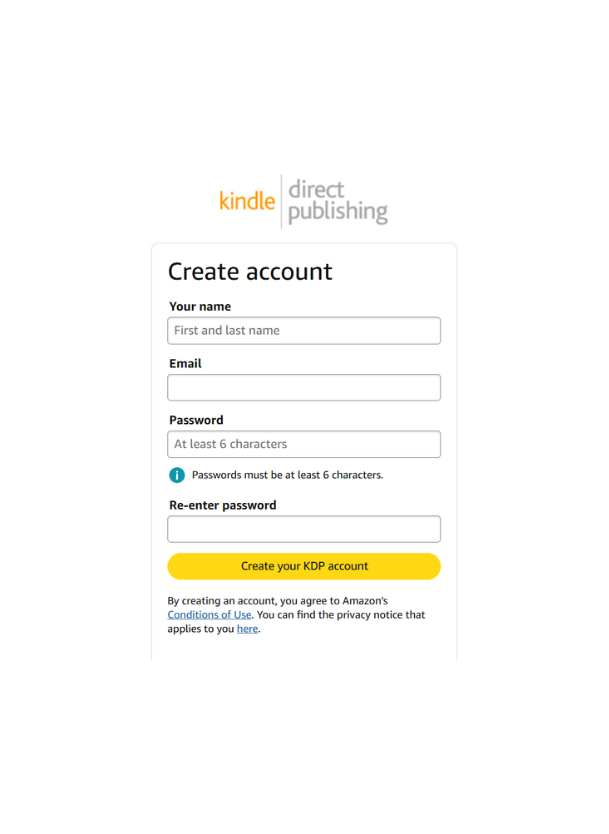
How to Find Profitable KDP Niches (Beginner-friendly Method)
To find profitable KDP niches, research keywords with high demand and low competition. Do that with a tool like Google Trends and Amazon Suggestion Expander. Aim for niches with high search volume and low book supply.
Niche research is the process of researching a market or audience to determine their needs or interests. If you aim to make money on KDP, then taking the time to research profitable niches will help you make money faster.
Remember that in most cases, it is not what you like to write about but what people love to read, so keep in mind that the motive is to make money even while you provide value.
The first thing to consider even before you start writing your first draft is niche research. This is the bread and butter of KDP. You don’t want to spend a lot of time writing about something that no one is interested in. Neither do you want to write on a topic (streams of keywords) that is overly competitive.
However, writing on a topic that has a high search volume and less competitive keywords increases your chances of success on Amazon (which is considered a good start).
What that means is more visibility, which will help you make sales whenever people search for a keyword that is included in your book title. But you also need to understand that profitability in Amazon KDP is subject to various factors like demand and supply.
If the demand is high, more people searching for a keyword—and the supply is low—less competitive keywords (fewer books)—and you have a book that addresses your audience’s needs, there is a high chance of making sales because the demand for your title is high.
Don’t worry if that seems like too much for you to take in. We’ll dive deeper into how to do proper keyword research in this article. With that being said, let’s proceed further.
Some profitable niches include relationship, health, and self-help books, which are sometimes referred to as motivational content.
Now, to research properly what niche is profitable, Google Trends should get you started. The idea is to find what people are interested in, and this tool provides data on what keywords or topics have a high search volume.
If you type a keyword and it trends upward through the blue chart, it is a sign that more people are interested in that topic related to the keywords you have typed. And that is a good place to begin with.
To use Google Trends, visit trends.google.com from your browser.
Click the “explore tab” and it will take you to the main search bar. You can filter the search by choosing a specific region or country, time, category, and type of search.
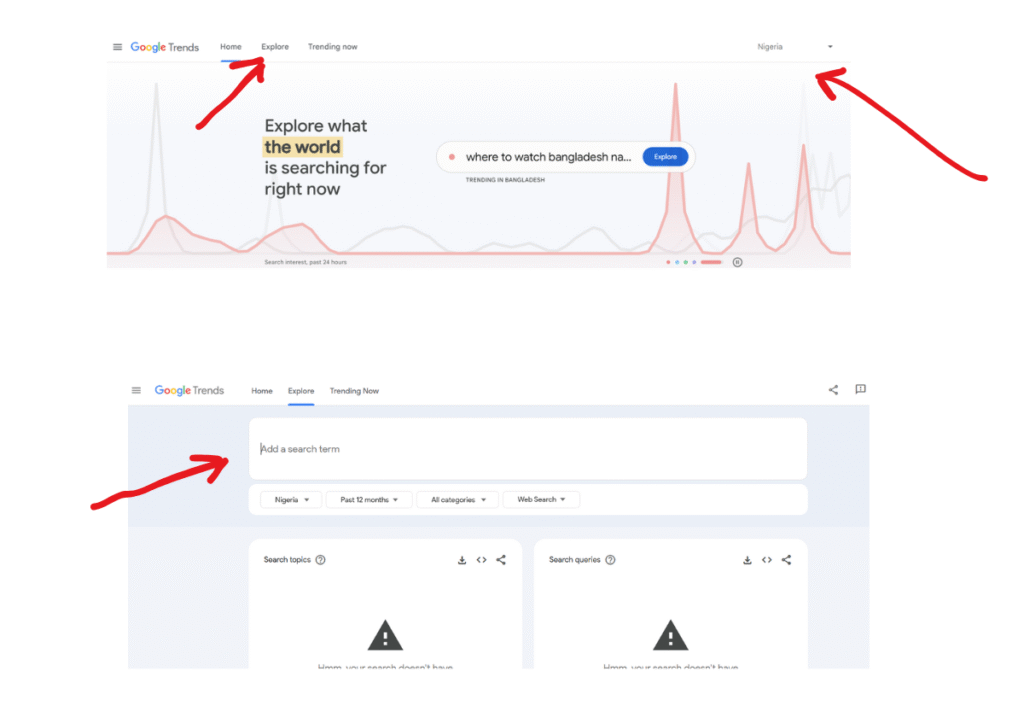
After that, you will have to type whatever phrase that you want to research that is related to your preferred niche. Remember that you want to pick a profitable niche so you should form your keywords around a niche that has a high search volume.
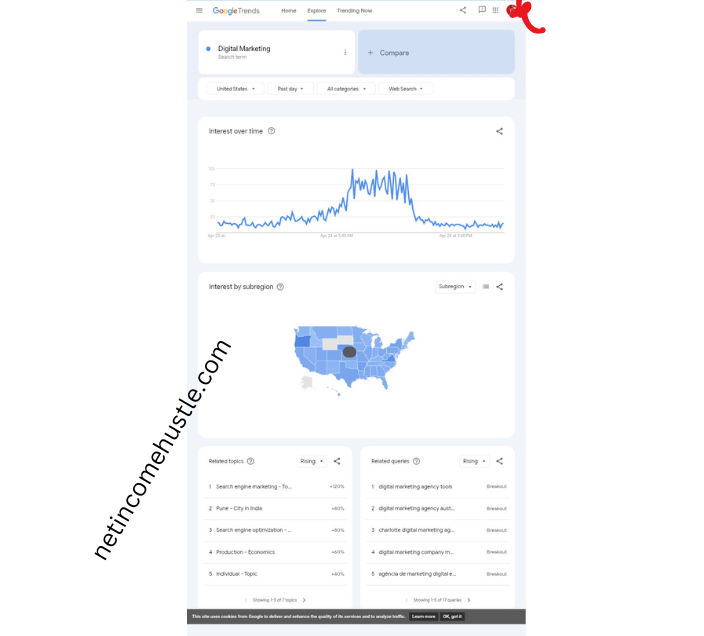
The image at the top shows the data from the keyword “Digital Marketing.” Looking at the blue chart, you can see how it moves upwards, indicating a high search rate, which shows that people are interested in the topic of “digital marketing.”
The bottom left shows related topics, while the right section of it is showing related queries. All these show the data of what people are also searching for that has a high search volume aside from the primary keyword “Digital Marketing.”
How to Do KDP Keyword Research (Free Tools + Examples)
These free tools, AMZ Suggestion Expander and DS Amazon Quick View can be utilized to identify profitable niches. To get started, head over to your Google Chrome browser and type their respective names, then install them.
This is what they look like:
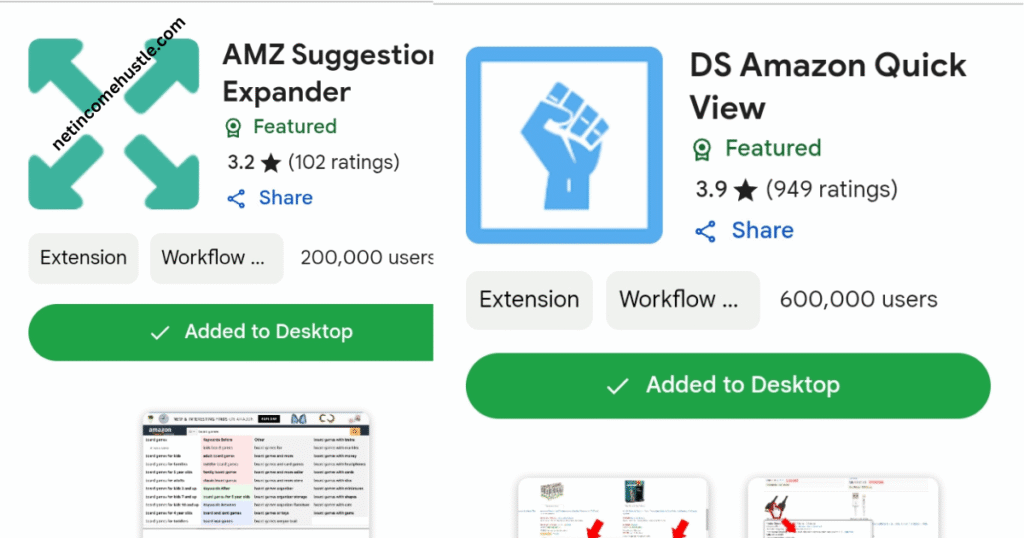
Keywords are words or phrases people type whenever they are searching for something on the internet. When a user types a keyword, the results they get are determined by the string of words they typed.
Let’s assume that I just finished writing my book and give it the title “Success Principles for Young Adults.” If someone visits the Amazon website and types the exact phrase “Success Principles for Young Adults.” My book should appear on the first page just because the person typed the exact keywords I used for my book title.
However, readers often search using terms that differ from the exact title of a book. They might search a keyword that is close to a book or they will type something generic like “success principles” or “success books.”
Depending on what keyword is typed, a specific book can rank on any of the pages of that keyword. What determines a book’s ranking at the top page is how close the title is to the keyword. Other SEO strategies affect ranking too but are outside the scope of this article.
So the first thing you should do is to download and install the extensions on your browser: AMZ Suggestion Expander and DS Amazon Quick View.
After you are done installing, visit the Amazon website and type a keyword that you aim to write about.
And because you have the AMZ Suggestion Expander installed in your browser, when you type a keyword, you will see other keywords pop up on your screen. Those keywords are what other people have been searching for.
Type the keyword, leave a space, and wait for other keywords to automatically appear below the search icon.
Here is an example:
(Christmas book)—that is, leave a space after typing “Christmas book” and wait for other related keywords to appear on your screen.
You will find other related keywords like this:
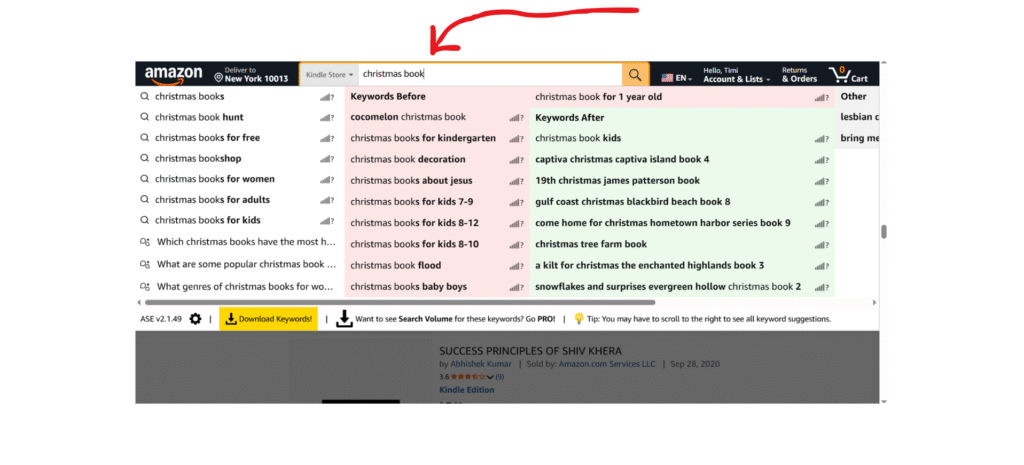
Now, the reason you will see what other users are typing is because of the AMZ Suggestion Expander that is installed. If you hadn’t installed the extension on your browser, you won’t see those results from the backend. That is what others are typing. Amazon does not show that.
This should help you extract other relevant keywords so that when you write your title, you can tailor it around those keywords that people are searching for.
You should note the keywords by using a spreadsheet to list as many keywords as you can. Another thing you have to take note of is the category at the top of the search bar. To get better results, you need to switch categories. First, you should leave it in the “All” category and type your keyword.
The arrow pointing to the “All Category” icon on the left indicates that the search aims to capture generic keywords related to the title “Success Principles.”
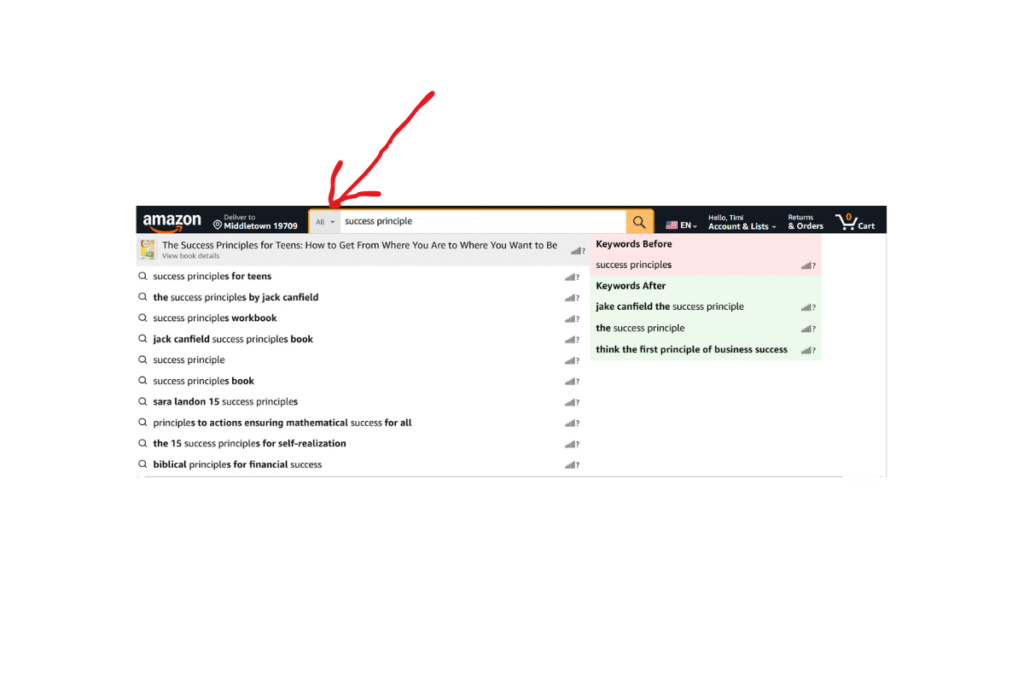
The reason is that most users do not bother changing it to the Kindle Store. After you have done that, you can then switch to the “Kindle Store” category and start the process again with the same keywords.
You are doing this because you want to get the best results out of every keyword. Doing keyword research is usually boring but profitable in the long run because it enhances visibility, which can result in more sales.
How to Write a Compelling Book Description
If a great book cover and title get my attention, the next thing I would do is read through the book description. If it goes off, I will stop reading. And if I see one that keeps me hooked and provides me with benefits, I will stick around and eventually purchase that book.
So you must take these key areas seriously. Show what your book is about and what readers stand to benefit from if they buy your book.
Here is an example of what a book description should look like:
What if the only thing holding you back… is a lie you’ve believed for years?
Most people think success is some distant goal, reserved for the lucky or the gifted; something that comes from one big break or a stroke of genius. But what if I told you that success is closer than you think? That it’s not a mystery, not a miracle, but a method?
In Success Principles, you’ll uncover the life-changing truth: success doesn’t happen by accident. It follows principles. And those principles are available to you right now.
Whether you’re just starting your journey or trying to break past a frustrating plateau, this book reveals the exact mindset shifts, daily habits, and practical strategies that separate achievers from dreamers. You’ll learn how to stop waiting for permission and start designing a life that works on your terms.
Inside, you’ll discover:
- The mindset that turns obstacles into opportunities and how to adopt it today.
- Why talent alone isn’t enough and what successful people do instead.
- How to stop procrastinating and take massive, focused action.
- The simple time-management secret that top performers swear by.
- Why building the right relationships accelerates success, and how to attract them.
- How to bounce back from failure and use it as fuel for your next breakthrough.
How to Calculate Book Cover Dimensions
To calculate your book cover, search for “kdp cover calculator” on your browser. You will be directed to a book cover calculator that looks like this.
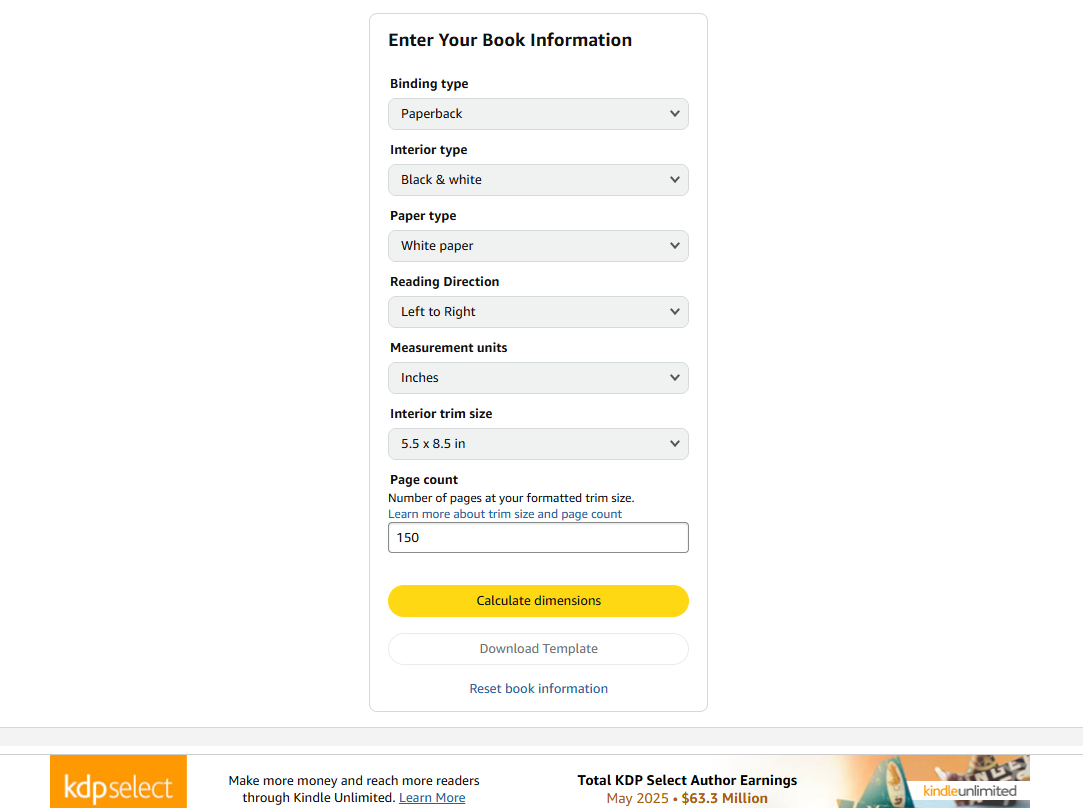
I’ve already selected the options from the drop-down menu. However, for your reference, here’s the exact order in which I made the selections.
- Binding type: paperback.
- Interior type: black & white.
- Reading direction: right to left.
- Measurement units: inches.
- Interior trim size: indicate the paper size of your book.
- Page count: Indicate how many pages your book contains.
Then click the “calculate dimensions” button at the bottom of the cover calculator to get the right dimensions for your book.
Use this image as a guide:
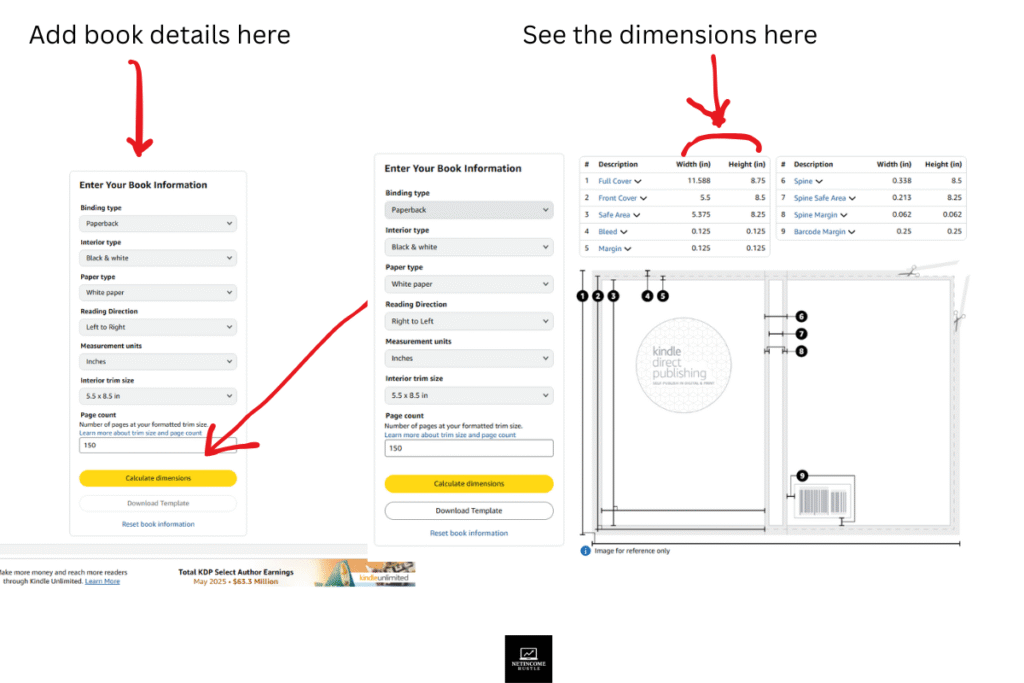
How to Upload Your Book to KDP
Log into your Amazon KDP account and click on “Bookshelf.” Then click the “create” button to get started.
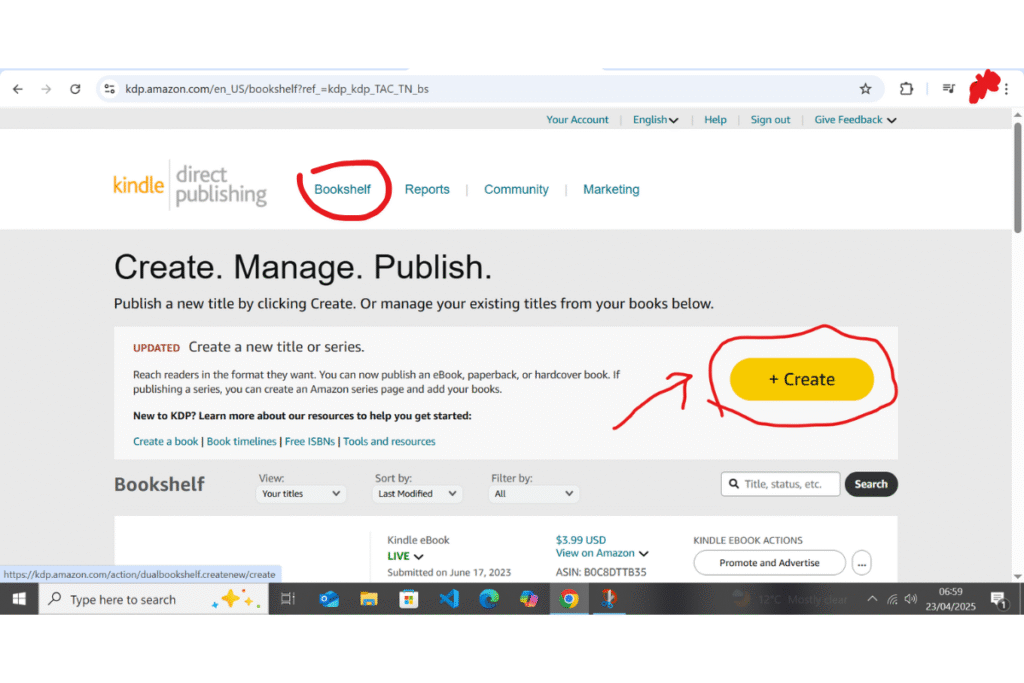
Select the language in which you have written your book. Indicate your book title and subtitle. We expect your book title to differ from your subtitle.
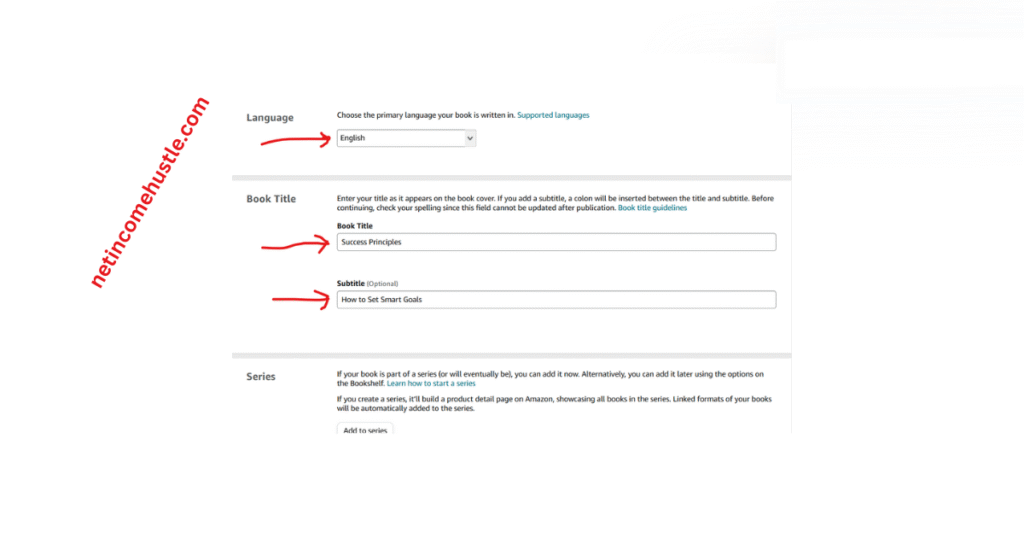
After that, indicate your name in the spaces provided. If you want to stay anonymous, you can use your pen name, which is still ok, but bear in mind that whatever name you put here should be the same on your book cover.
You are allowed to specify what edition your book is, but if it isn’t an edition, you can leave it since it’s optional. If you have collaborated with someone, you are also allowed to indicate the name of the person, but if that is not the case, you can skip to the next part.
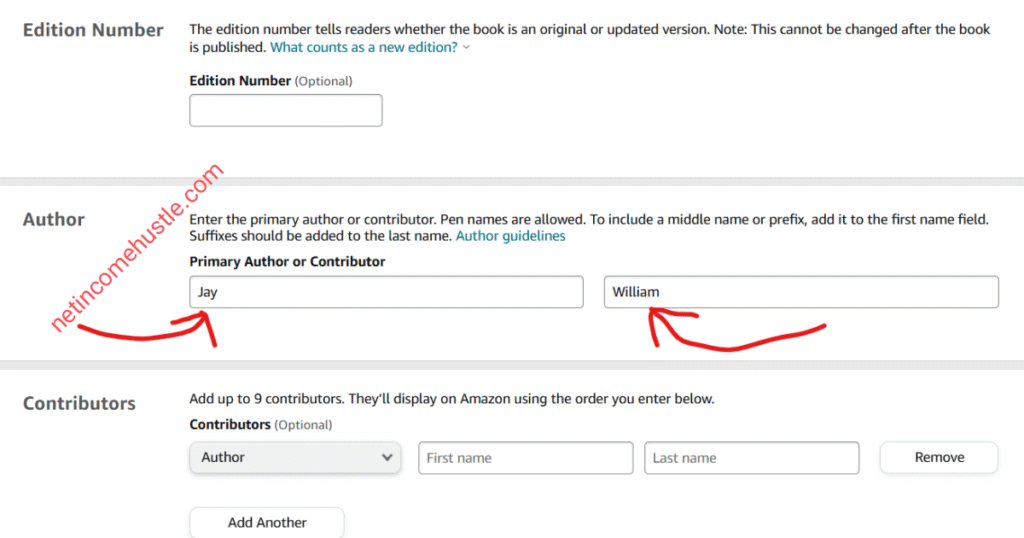
Next, write a description of your book and specify whether you own the copyright or if the title you are uploading is in the public domain. A work is considered public domain when it is no longer under copyright protection.
Also, indicate whether your book contains sexually explicit images or content.
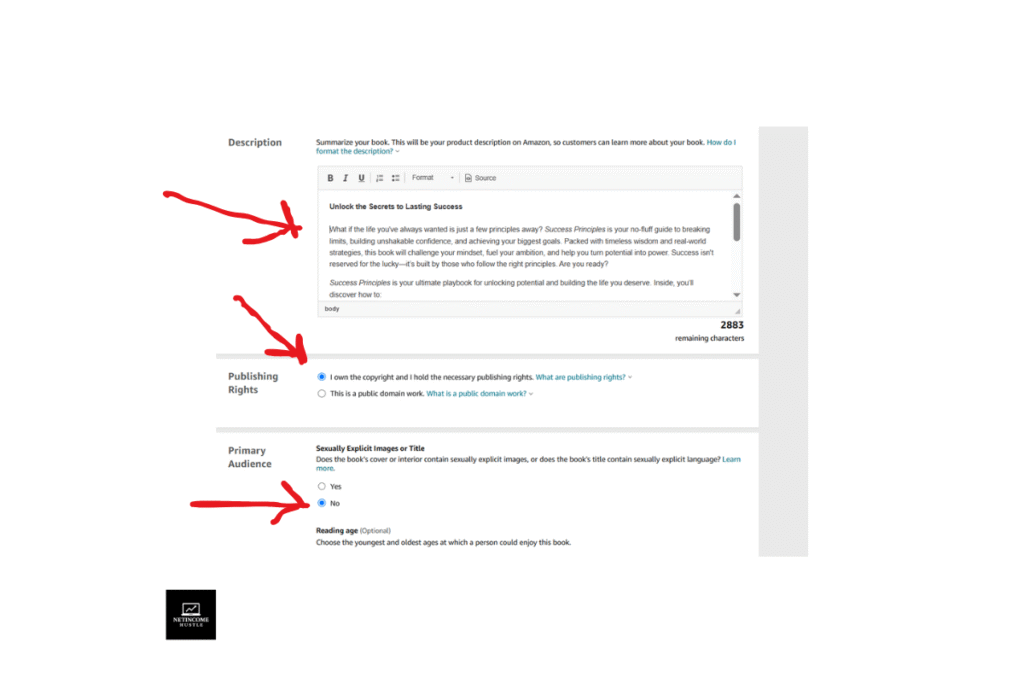
Amazon requires you to select a primary marketplace—the main Amazon store where you expect most of your book sales to come from.
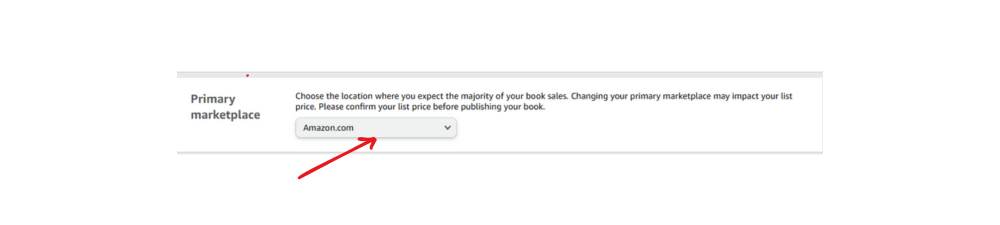
If you choose Amazon.com, it means that the United States is your primary marketplace and your book will be priced in US dollars. Therefore, Amazon will convert it to other currencies like EUR, GBP etc.
Next is to choose a category and select three subcategories for your book.
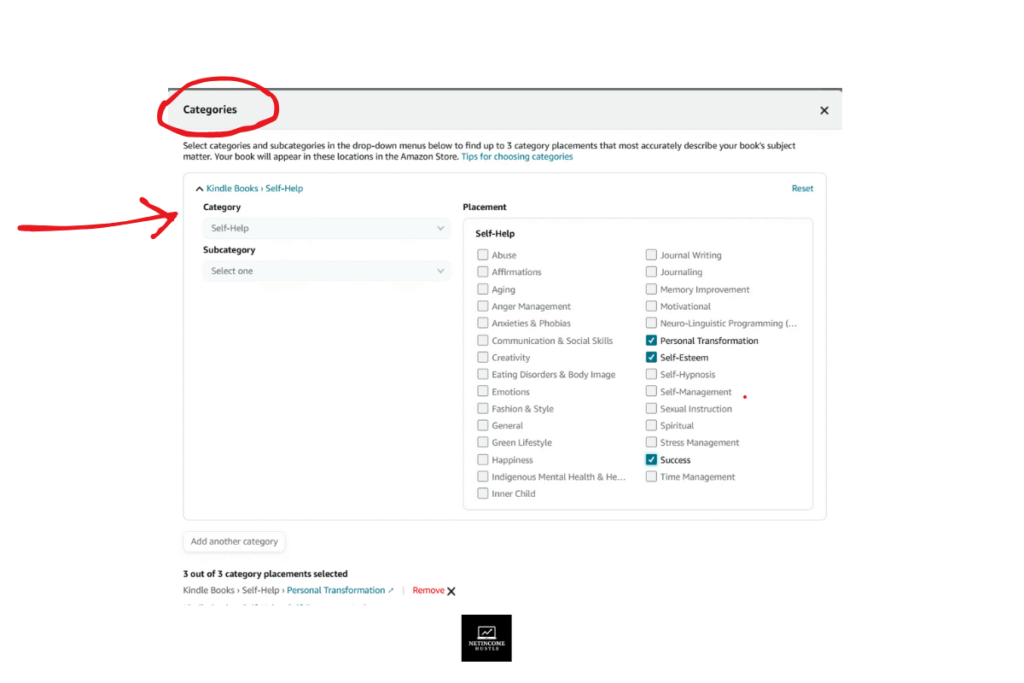
Amazon gives you the option to input seven keywords. Leverage this option to increase the chances of your book getting discovered.
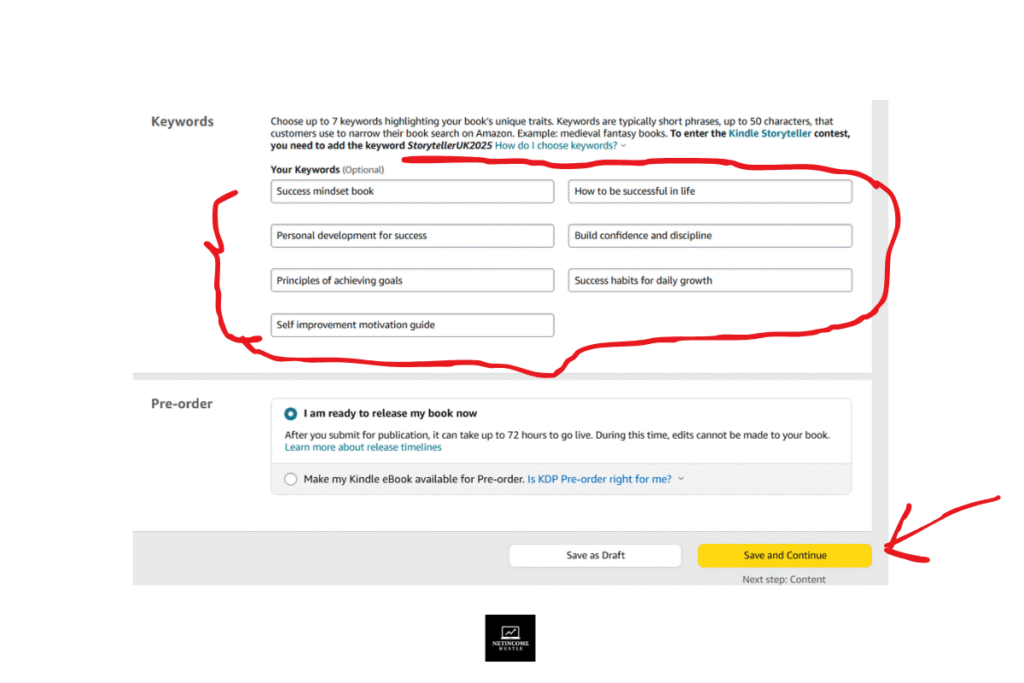
You can either save your work as a draft (in case you want to continue later), or you can proceed to the next step by clicking the “save and continue” button.
Next, it’s time to upload your book—that is, the manuscript you’ve written. Ensure it has been professionally edited and properly formatted to meet publishing standards.
After that, upload your book cover design. You can either upload a custom cover you already have or use Amazon’s built-in Cover Creator tool, which is available for authors who prefer to design their cover directly on the platform.
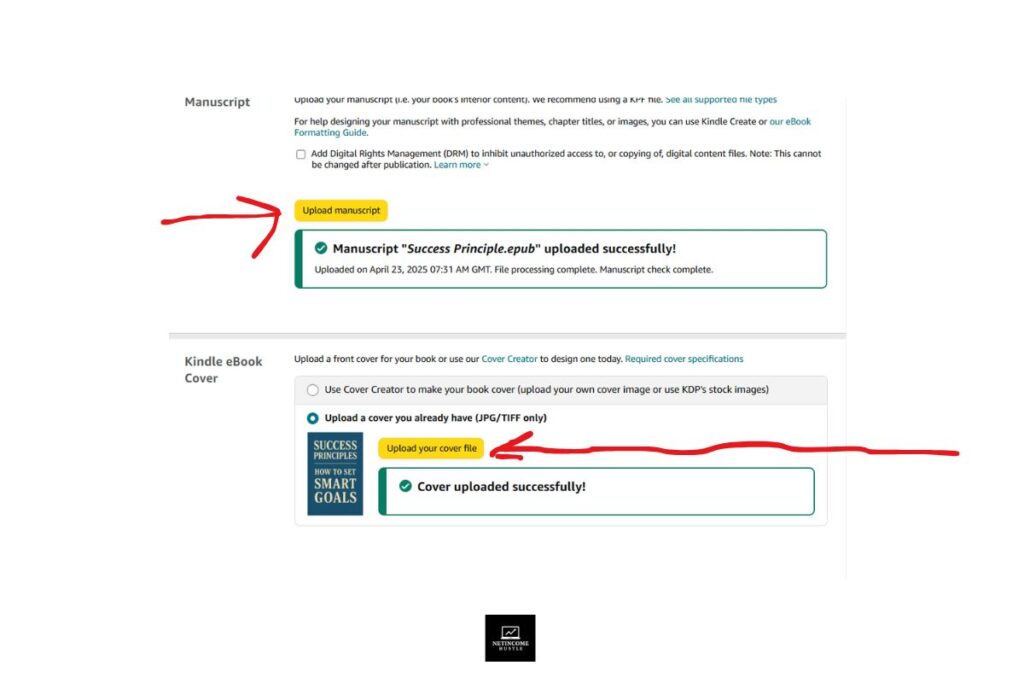
Indicate whether you used AI tools in the creation of your book. If you select “Yes,” you’ll be asked to specify the type of AI used—whether it was for text generation, image creation, or translation.
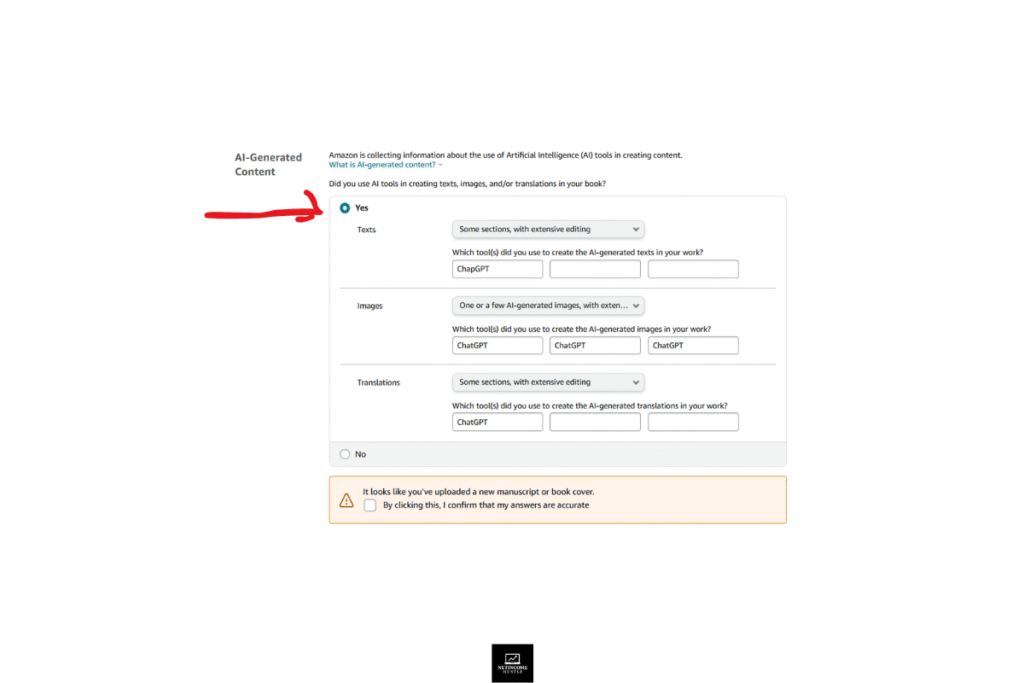
See how your book looks on different devices by clicking the “Launch Previewer” button. If you do not have an ISBN for your book, Amazon will automatically assign one for you, so you don’t have to worry about not having an ISBN for your title.
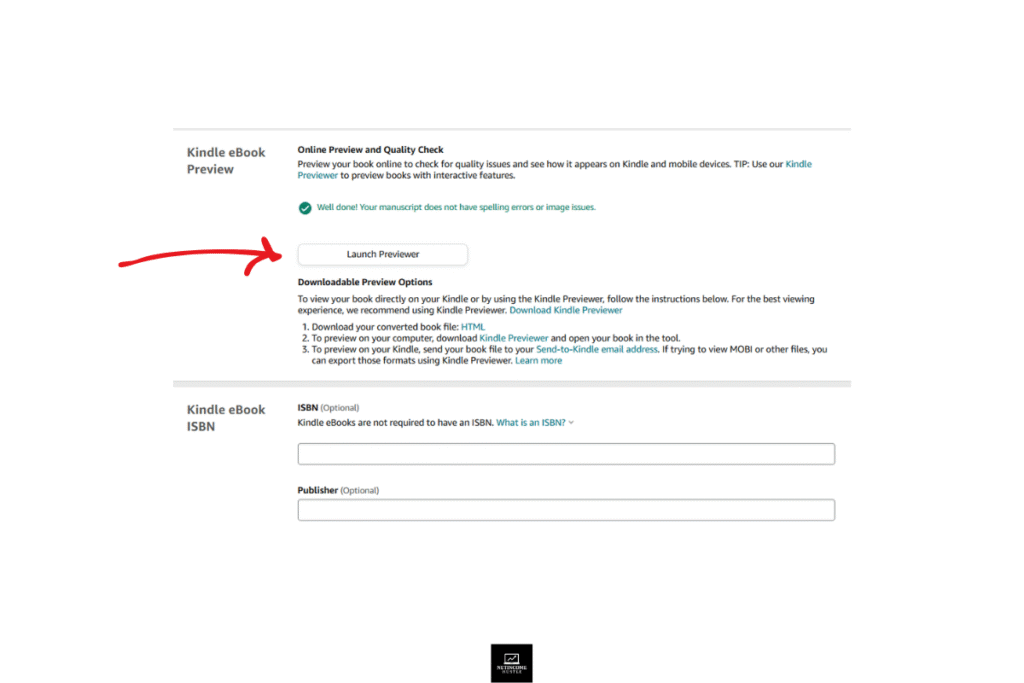
This is how your book will appear when you click the “Launch Previewer” button. You can preview it on a tablet, smartphone, or Kindle E-reader.
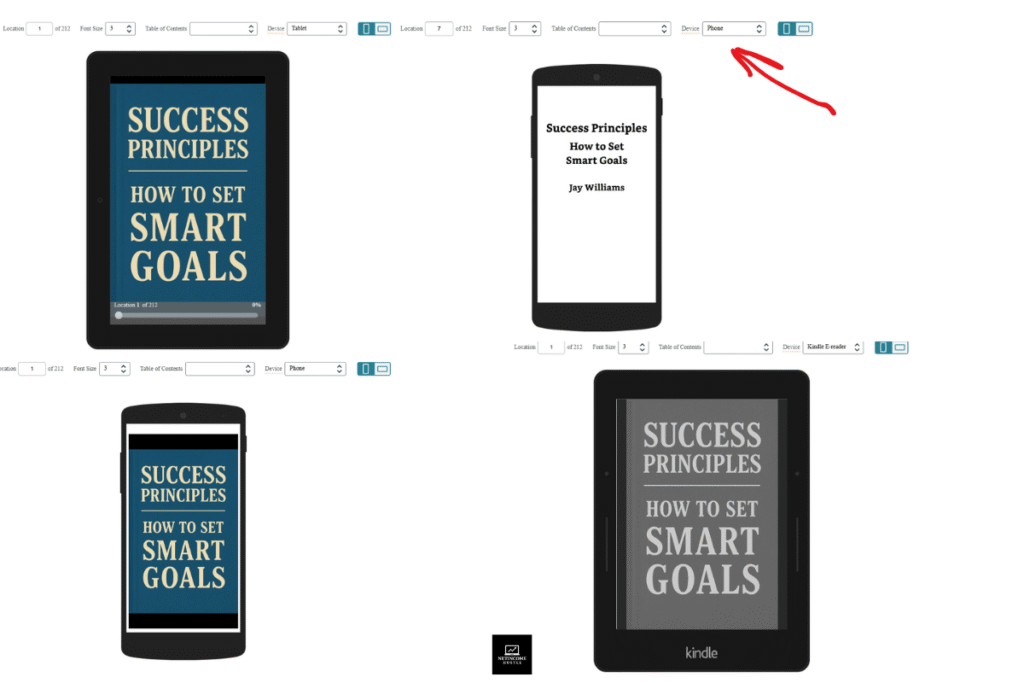
Click “Save and Continue,” then indicate whether you’d like to enroll your book in KDP Select. After that, you’ll be prompted to set the list price for your book.
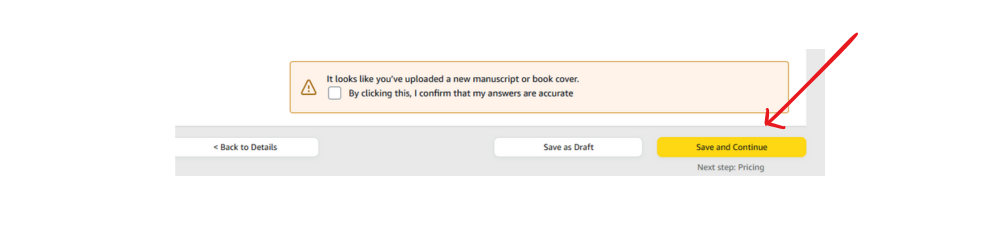
If you click KDP Select, you give Amazon the exclusive right to distribute your ebook to subscribers so that you get paid for every page of your book that is read. You also get access to promotional tools under the condition that you cannot sell to other retailers until the 90-day period ends.
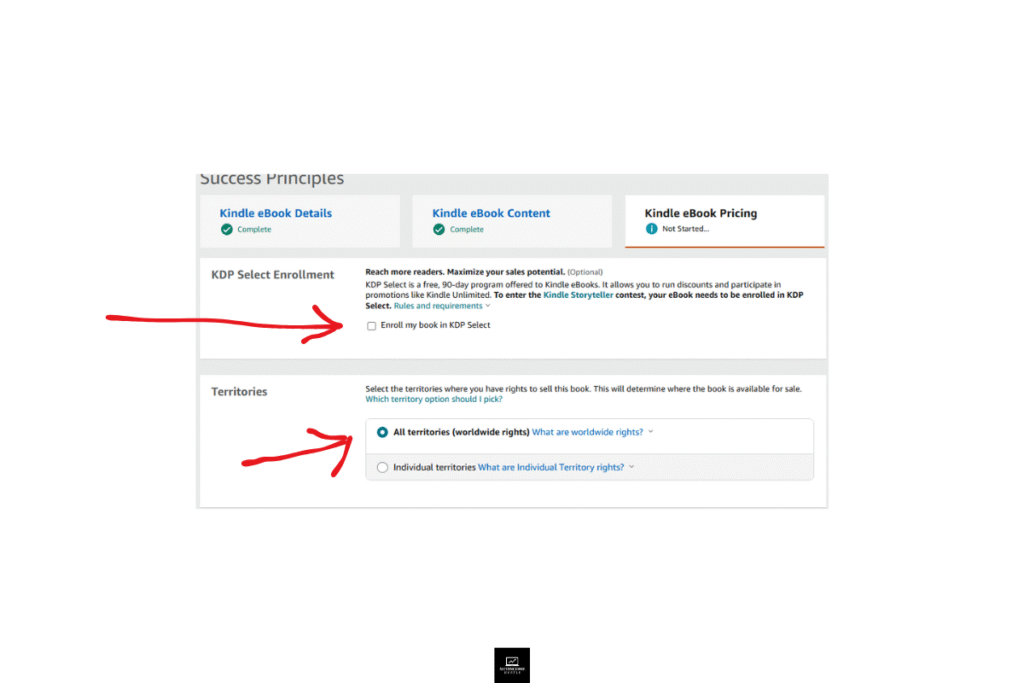
Set the price of your book.
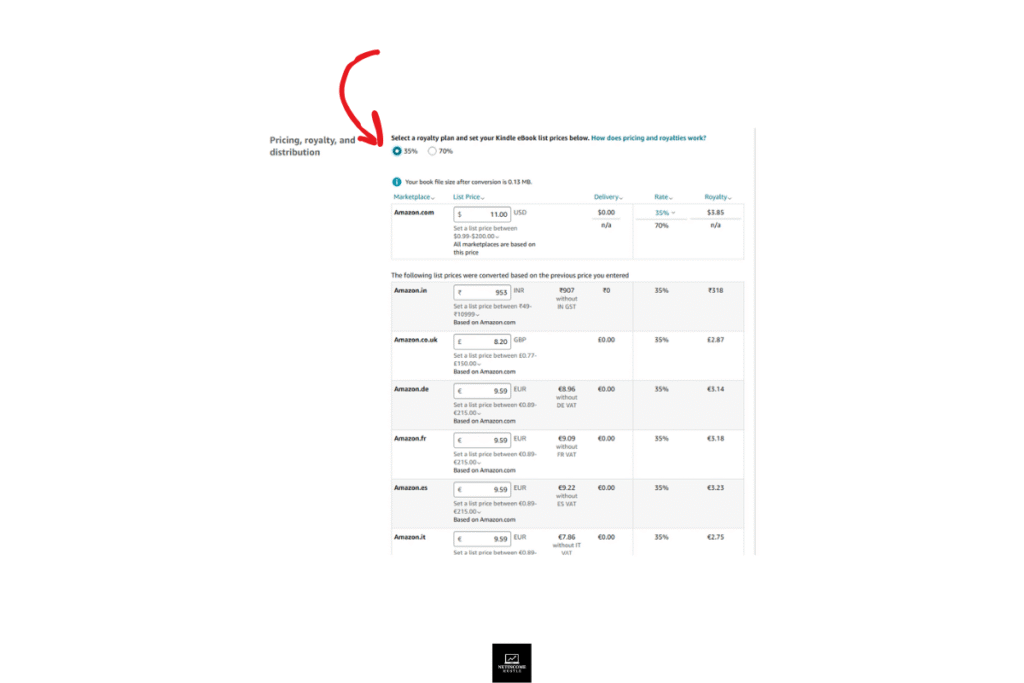
proceed to publish your book.
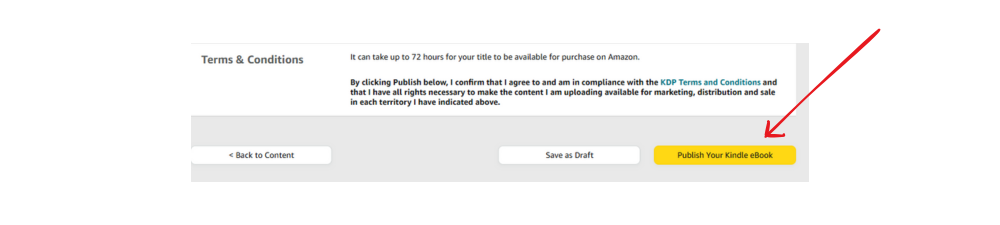
How to Promote Your Book on Social Media
Social channels are effective tools to market your book because you can target the right audience, save costs, and reach out to more people. Here are a few ways you can promote your book on social media.
Research Your Target Audience
Your book is not for everyone, so you should research the market and find who your audience is. One of the ways to get to them is by following accounts that do what you do.
After you have followed those accounts, engage with their posts. Also take a look at the people following the account that you have followed. This will give you a clue on the type of people interested in what you do.
As you comment on their posts, you will get noticed, and make sure that your comments are relevant and insightful. Remember that you are creating awareness for your brand, so the goal is to be seen.
Use Content Marketing
Content marketing is a powerful strategy that can get your book to your ideal audience. Use this type of organic marketing to stir curiosity, drive engagement, and convert your audience into buyers.
Instead of saying, “My book is out now; get your copy,” create content around:
- Stories that inspired the book
- Quotes in the book in carousel format
- Mistakes people can avoid if they read the book
- Important lessons in the book
Learn more about content marketing here
Show Your Process
The period you are writing your book could be used to get attention from prospects or your target audience. This is the right time to give snippets of your process and the problem your book addresses.
Giving breadcrumbs is a powerful marketing strategy to help get more eyes on your book. Use hashtags that are relevant to the topic of your posts. But do not overuse them.
Posting strategically will gradually put your content in the face of users that are interested in your journey.
Use a Promotional Campaign to Market Your Book
A promotional campaign is a strategic marketing effort that is used to create awareness, gain traction, and drive sales. You can give your prospects an ebook, a template, or even a discount that serves as bait so that they can purchase your book.
FAQ About Amazon KDP (2025 Update)
Q.1 Is Amazon KDP still profitable in 2025?
A1: Yes, Amazon KDP is more profitable than ever because low-content books have reduced and readers now prefer quality, value-driven books.
Q2: How much does it cost to publish on Amazon KDP?
A2: Publishing is free. The only cost you may incur is cover design, editing, and marketing.
Q3: How long does it take to make money on KDP?
A3: Beginners usually see results within 30–90 days depending on niche, keywords, and marketing.
Q4: Which niches sell best on KDP?
A4: Self-help, relationships, health, money, business, Christian books, and personal growth.
Q5: Can Nigerians make money on KDP?
Yes. Nigerians can publish and earn on Amazon KDP using either a domiciliary bank account or a Payoneer account. I personally receive my royalties through Grey.co, and it works smoothly for converting USD earnings to Naira.

